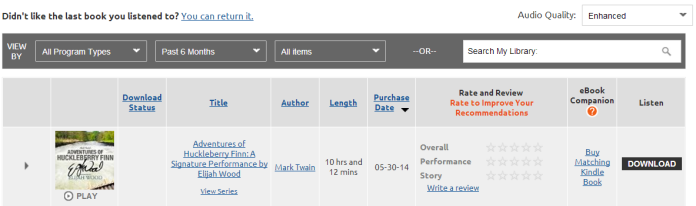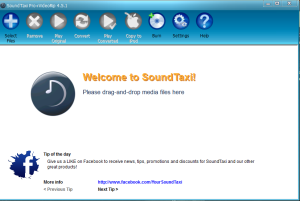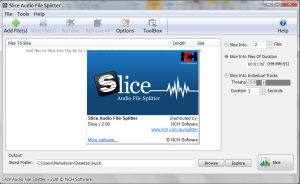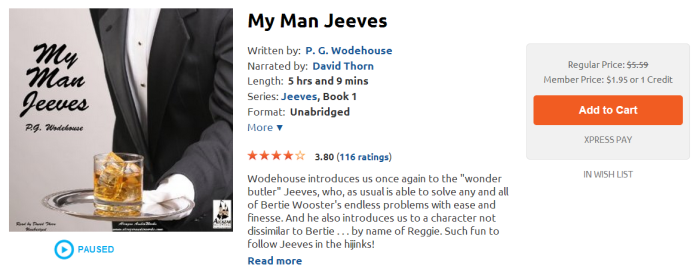Lately, I had been listening to a lot of Audio books. I love listening to audio books & pod-casts while travelling. Sometimes I even download & convert, YouTube lectures, Interviews, Debates into MP3 & put it on my mobile. Audible is a good source of getting legal DRMed audio books which inevitably comes with a price tag. After registering with audible, they offer “2 free credits”. 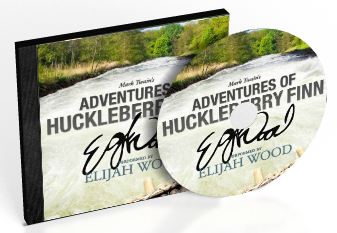 One audio book costs 1 credit or the currency equivalent. I bought 2 audio books using my free credits. One of which was the famous “Adventures of Huckleberry Finn” by Mark Twain, narrated by Elijah Wood. Don’t you know Eljah wood ? the one who played “Frodo Baggins” in “The Lord Of The Rings”.The narration is superb. The Mississippi Southern Accent is impeccably voice-acted by Eljah wood. The audio book spans for 10 hours. I am sure, if I read it on my Nook, It would take much more than that.
One audio book costs 1 credit or the currency equivalent. I bought 2 audio books using my free credits. One of which was the famous “Adventures of Huckleberry Finn” by Mark Twain, narrated by Elijah Wood. Don’t you know Eljah wood ? the one who played “Frodo Baggins” in “The Lord Of The Rings”.The narration is superb. The Mississippi Southern Accent is impeccably voice-acted by Eljah wood. The audio book spans for 10 hours. I am sure, if I read it on my Nook, It would take much more than that.
 If you read on E-reader or Mobile Phone, you can download the epub version of “Adventures of Huckleberry Finn (Illustrated)” with 188 sketches (Uncensored) chaptered , goto (http://www.mobileread.com/forums/showthread.php?t=193287 )
If you read on E-reader or Mobile Phone, you can download the epub version of “Adventures of Huckleberry Finn (Illustrated)” with 188 sketches (Uncensored) chaptered , goto (http://www.mobileread.com/forums/showthread.php?t=193287 )
Downloading an audio book to PC from audible is a bit tricky. We have to first install the software that they provide which didn’t worked for me the first time. Later I learned, I had to disable my firewall (avast) for the program to install. The download is in .aa or .aax format. The format could only be played by iTunes or Windows media player after installing another plugin or using audible app in mobile devices. For the audio to work easily on any device I had to convert it to MP3 format. We cannot do it in the regular way, as it is DRMed.
In 3 steps we can convert the any DRM Audiobook to Chaptered MP3 Files.
Step 1: Download the DRM Audiobook in .aa or .aax format.
Step 2: Download SoundTaxi
( There are free alternatives too. I have not personaly tried those). Sound Taxi converts the file fast and easy. You just have to drag the .aa or .aax file into soundtaxi, It would start converting automatically.
Step 3: You would get one MP3 file as output. Now you have to cut it into chapters. “ Slice Audio File Splitter ” is a wonderful tool for slicing any MP3 files. You can cut files in 3 different ways.
1) By designated time eg: 10 min cuts.
2) Into parts. eg: 5 parts.
3) Third option is by silence. i.e You can cut the MP3 files by automatically detecting the silence in the audio. Which is just what we wanted. The settings I used was ( Threshold: 25db noise, Silence time: 3 seconds ). The software will read through the sound graph and detect the silence in the audio, if the audio is silent for 3 seconds or more, it would slice it to a separate file. ( it will ignore the noise upto 25 db, we can increase this amount for cutting old tape-recorded audio books. ). Slicing of a 10 hour Enhanced quality audio file into 45 parts was done under a minute.
This software is a downloadable freeware.